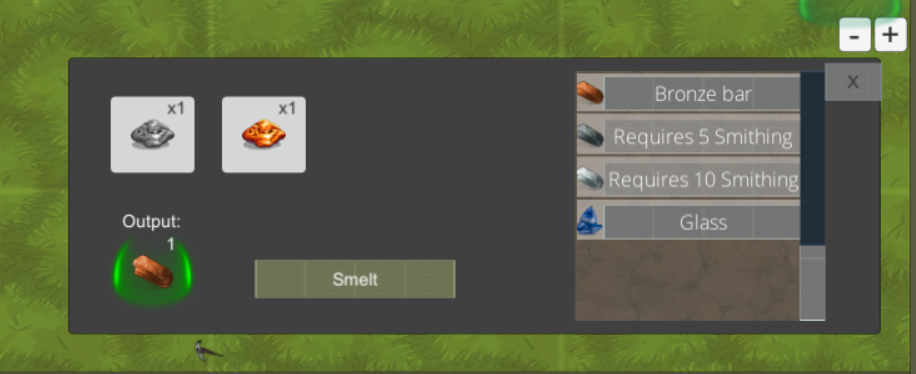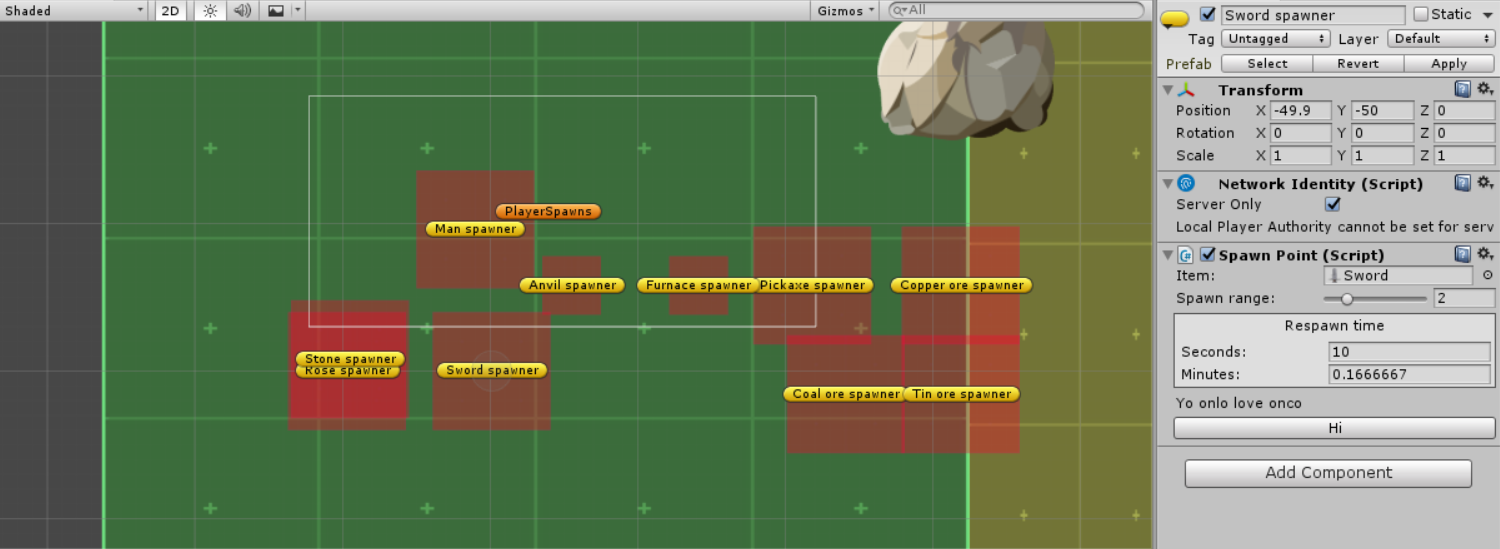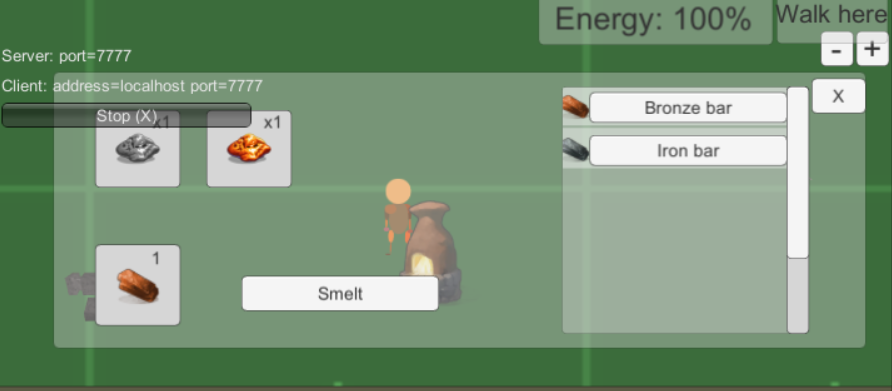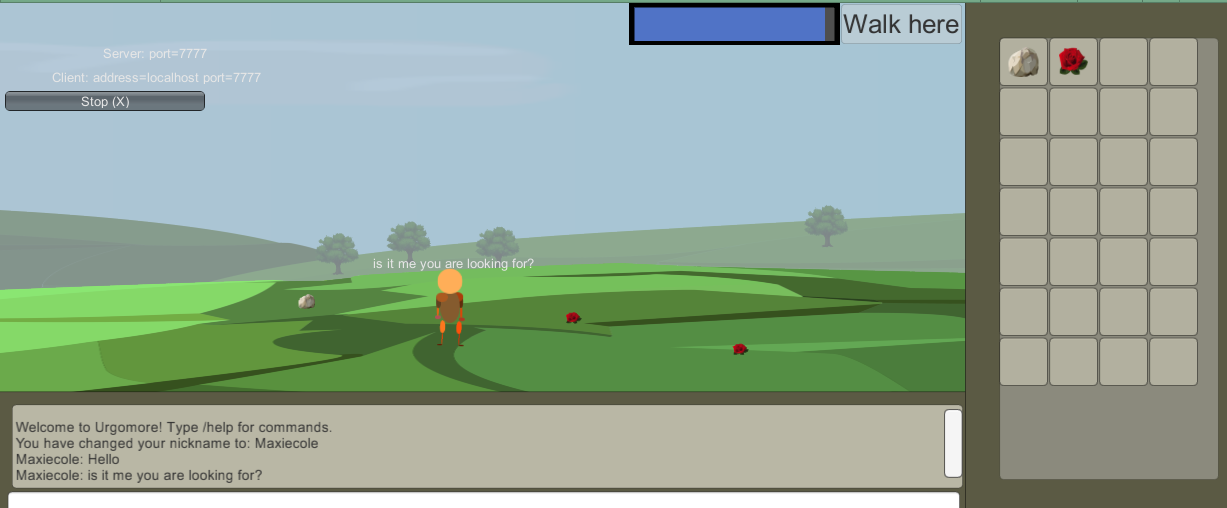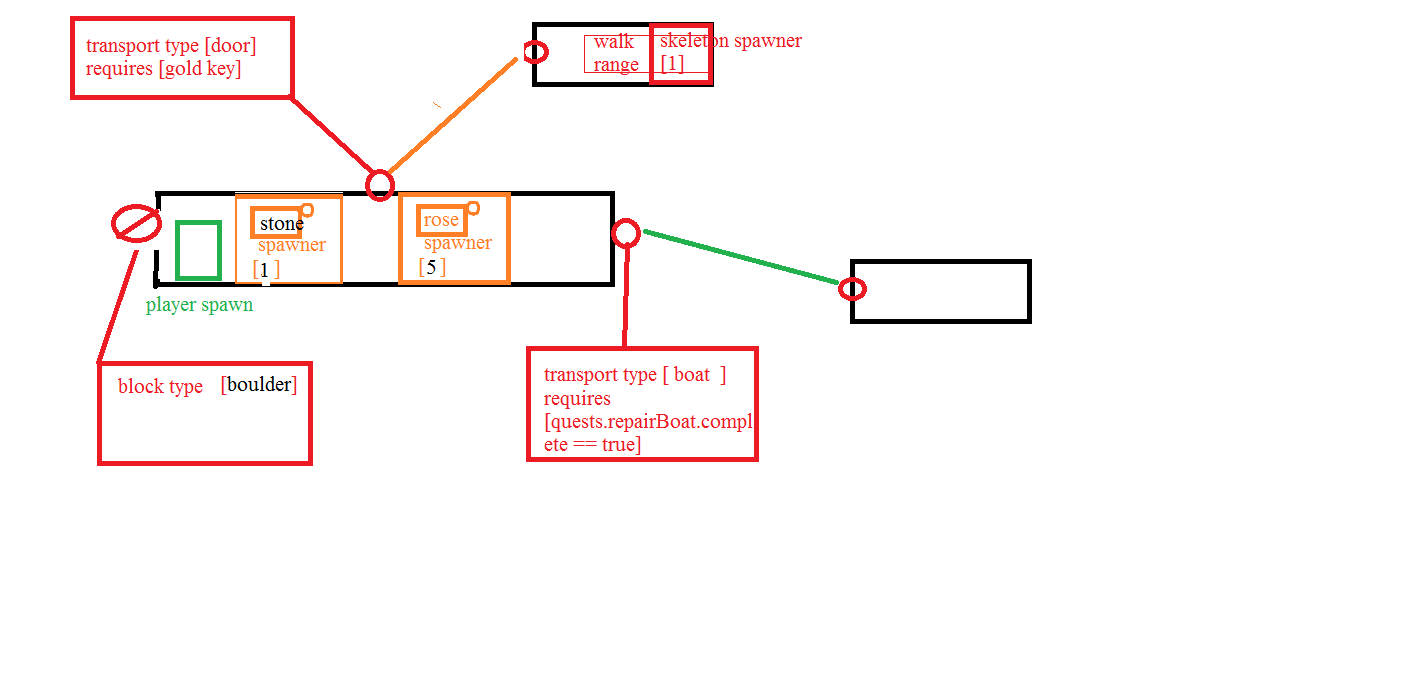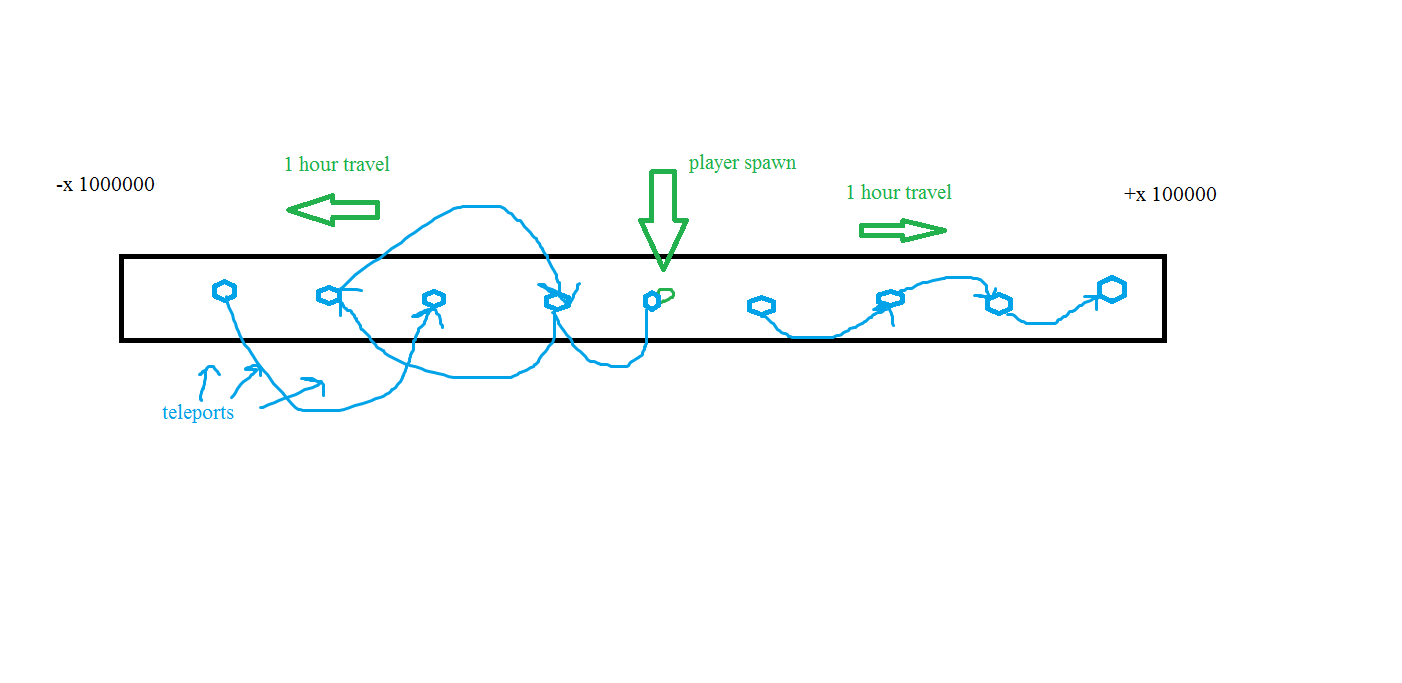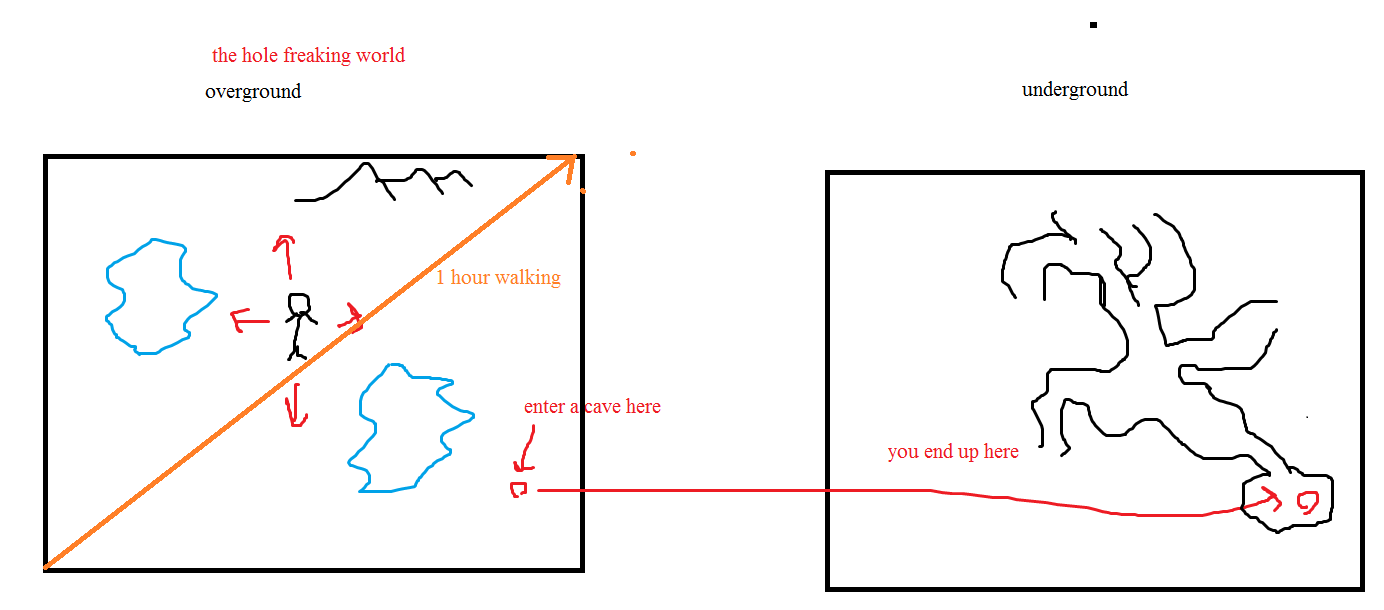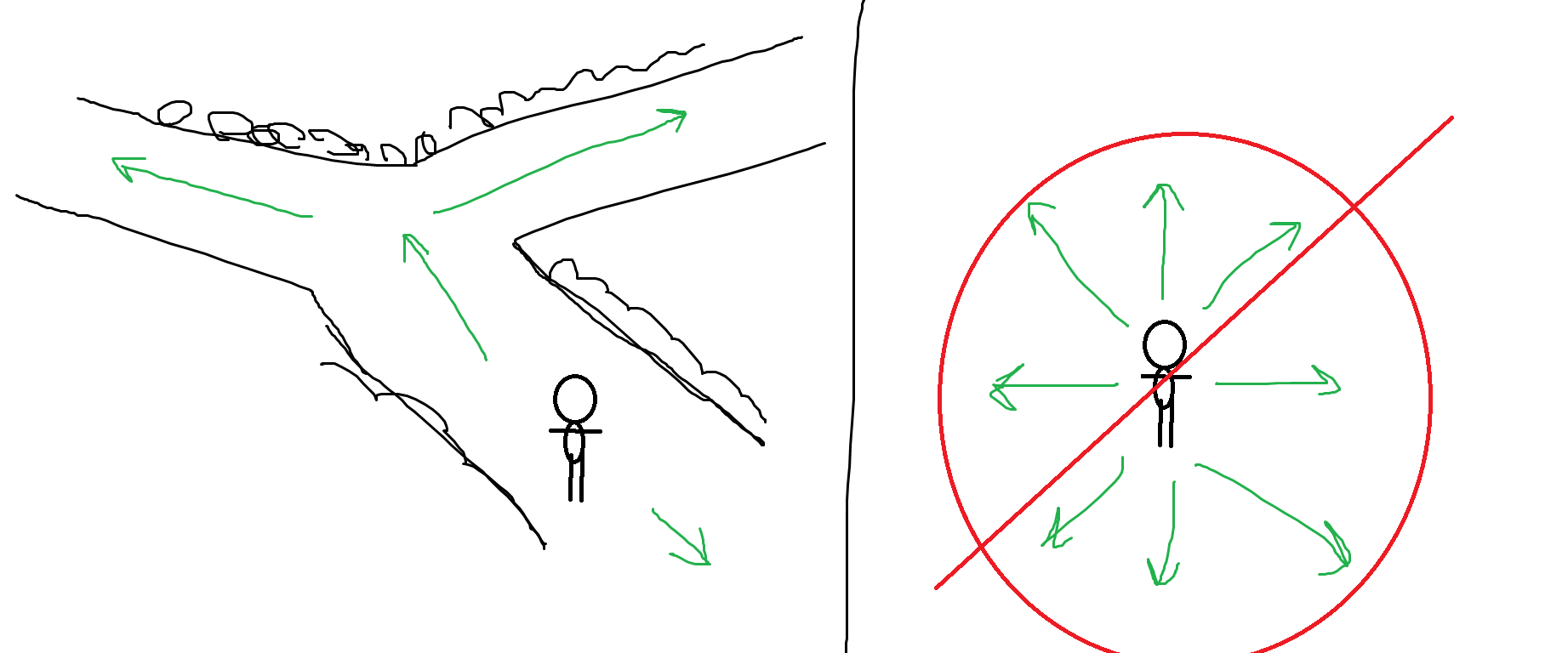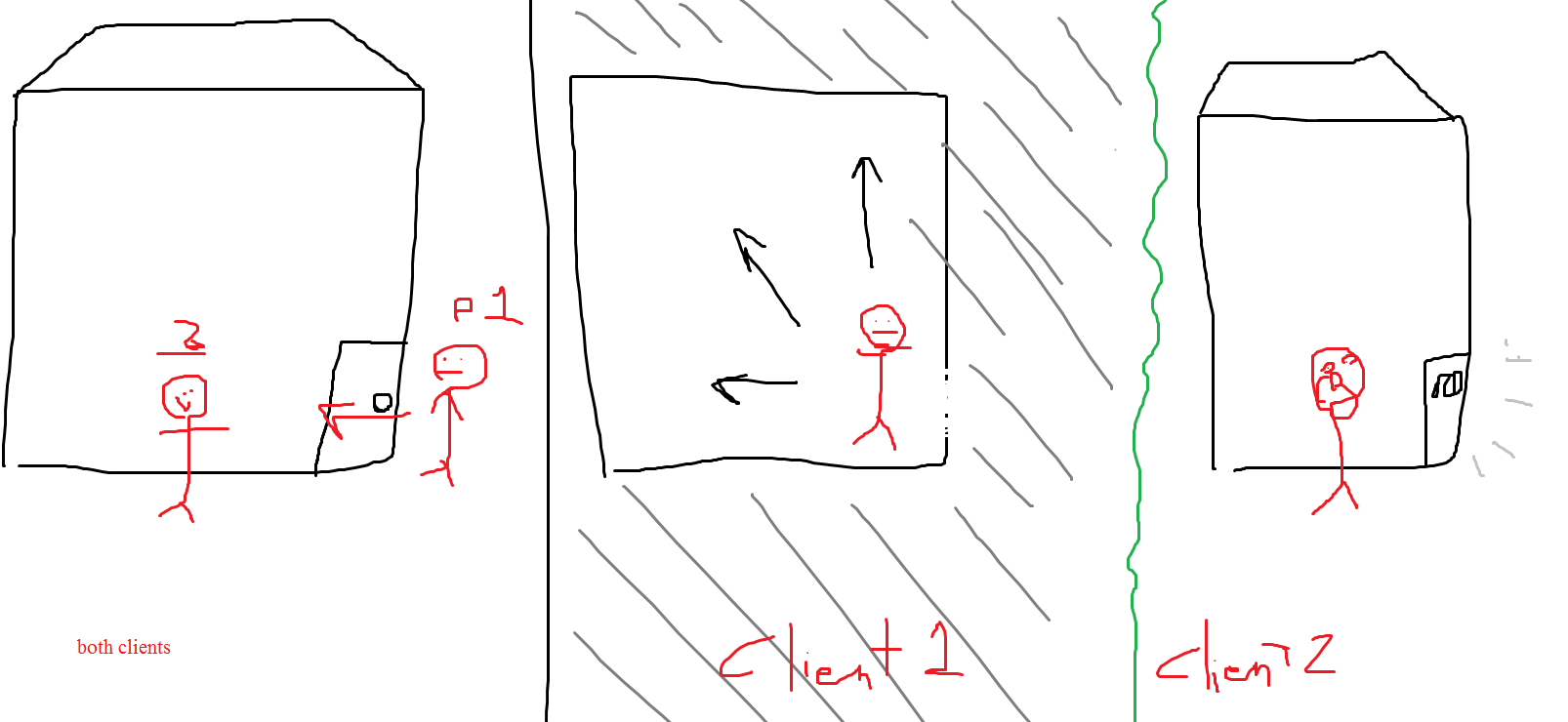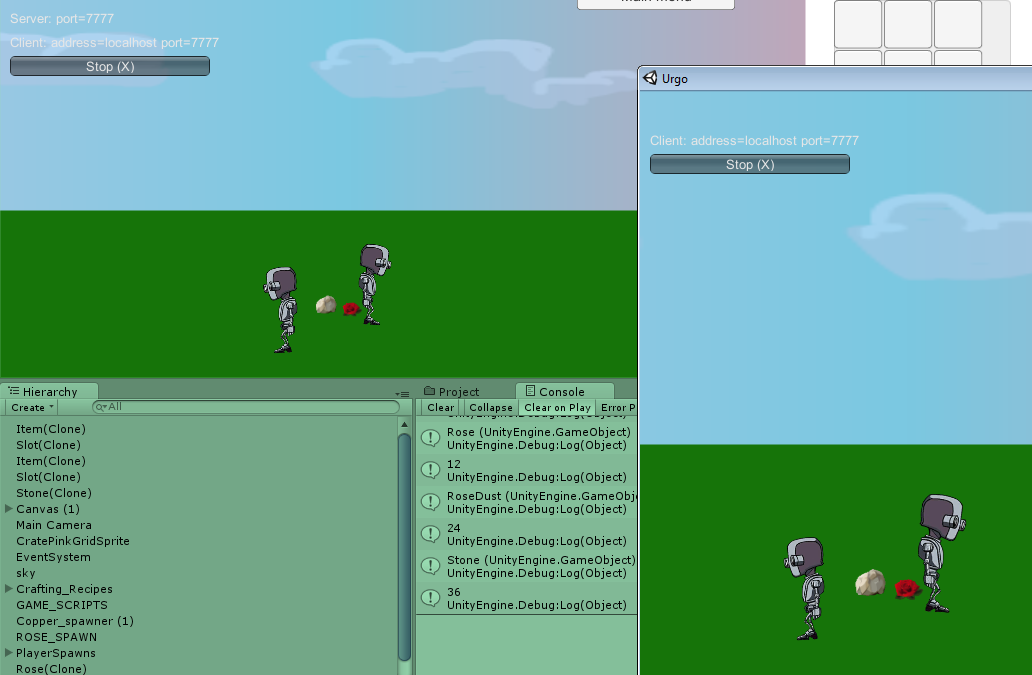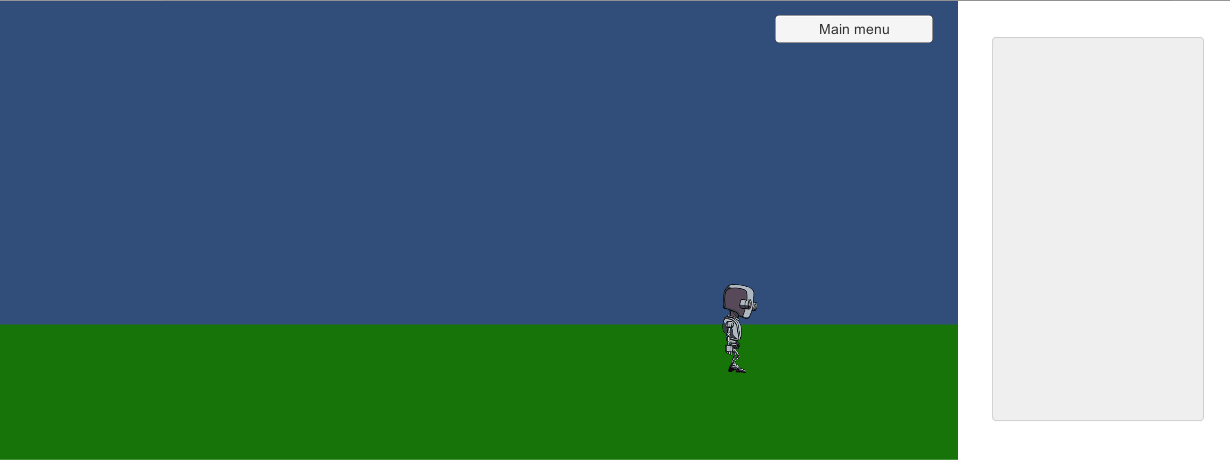Yeah doing weekly updates.
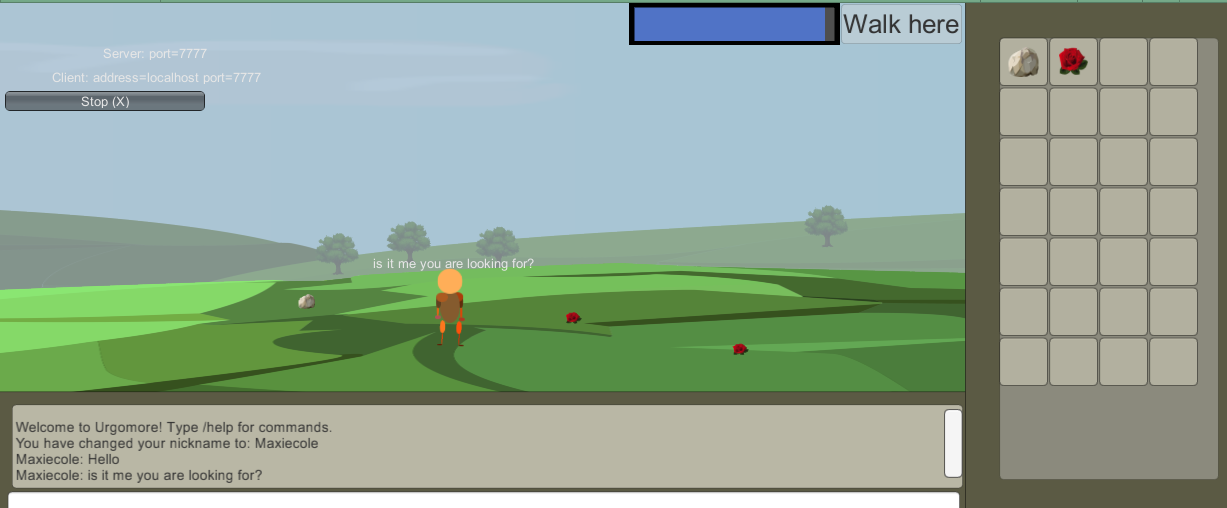
So far: Mutliplayer is going good and is more or less non-buggy now. Players can chat, run, crouch, change colors of their heads... all working good and dandy. Seems like making the game for MP was a doable challenge. However, the main challenge will be to make the game handle big servers and actual MP problems like cheating. I will need to figure out how to split up the servers. So maybe I will have to rent a couple servers that can hold like 100 people. Another challenge in front of me is optimize the game so the client only retrieves information from the server that it actually needs. (things in a certain proximity.)
I'm aiming for a highly-scalable game. In comparison to Kingslayer which was holding barely by a thin thread. Which brings up a dilemma in game design...
I have made the camera follow the player horizontally, so the "area" is much bigger. However, I can't seem to figure out how to handle the world itself. If I were to do it like I have in Kingslayer1, I would want to design a system in Unity that allows me to make areas much easier, like:
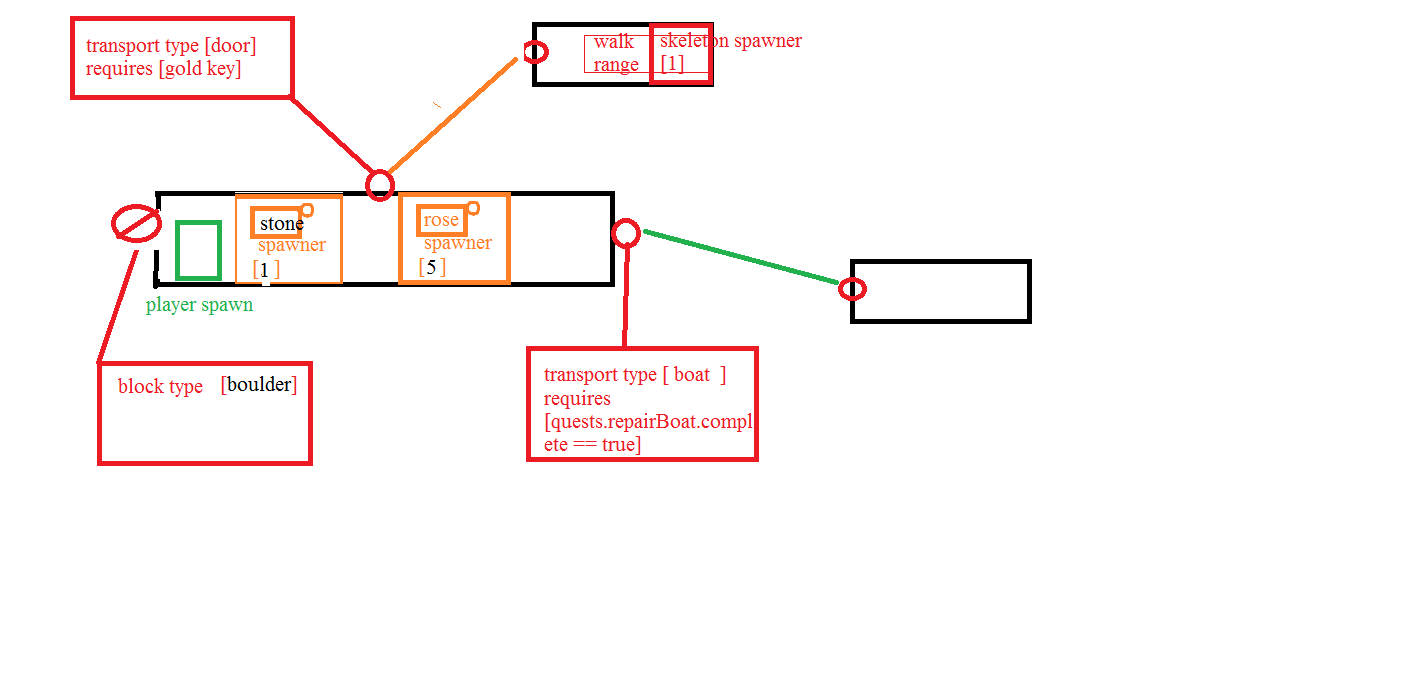
This would be the most complicated approach. And it would be hard to make the world look artistically beautiful. However, despite the hard work of setting it up, creating and managing the game would be easier. By splitting areas like this it's obvious to know what information is relevant. (client/server)
Another approach would be to have the entire world as a stretched out in one area. And to make transportation not amazingly boring, I would have quick-travel points around the world. This is slightly more "realistic" than the method above. And it makes more sense of a "physical world."
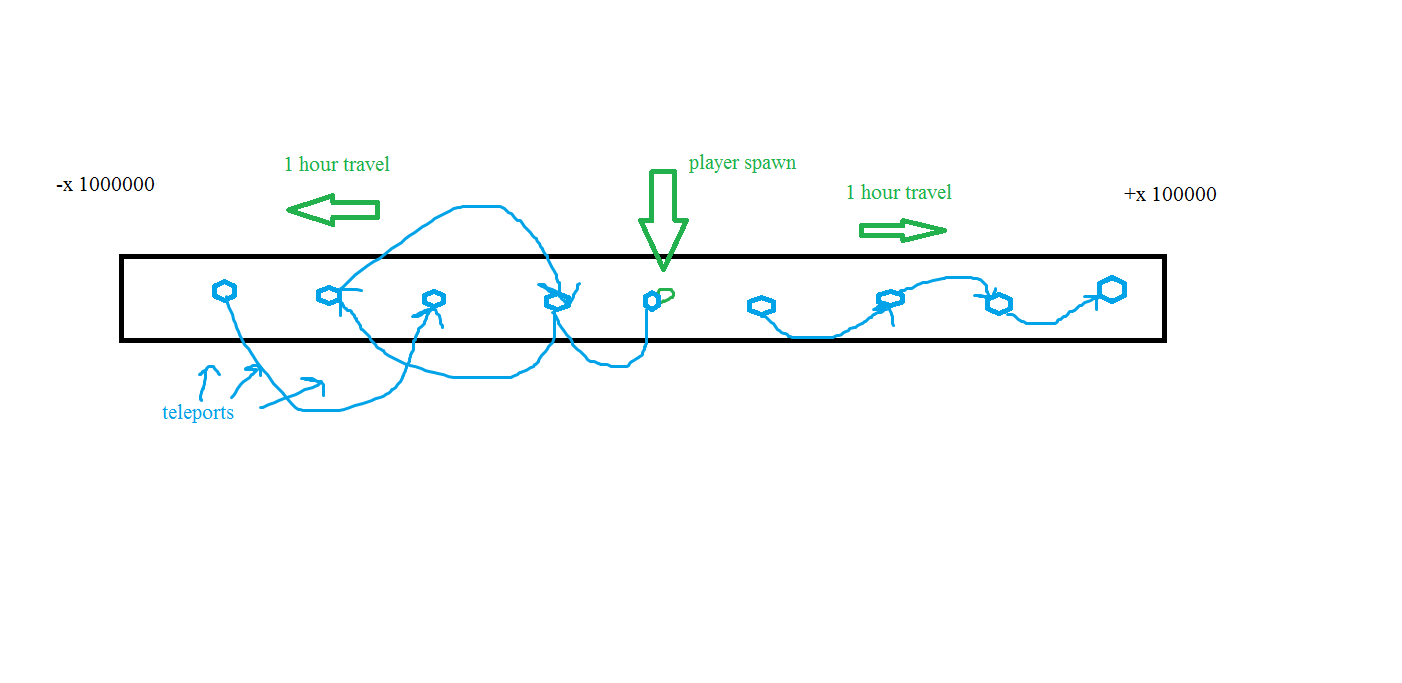
Lastly, scrap the original Kingslayer1 world design and have the player move up and down as well, and travel to another cave layer. This gives a perfectly realistic sense of the physical world. Maybe use Minecraft's chunk system to manage resources. By using Unity's new sprite drawing tools I can make the world pretty easily. Adding enemy spawns, adjusting their spawn range and walking range, and much more, in a visible scene!
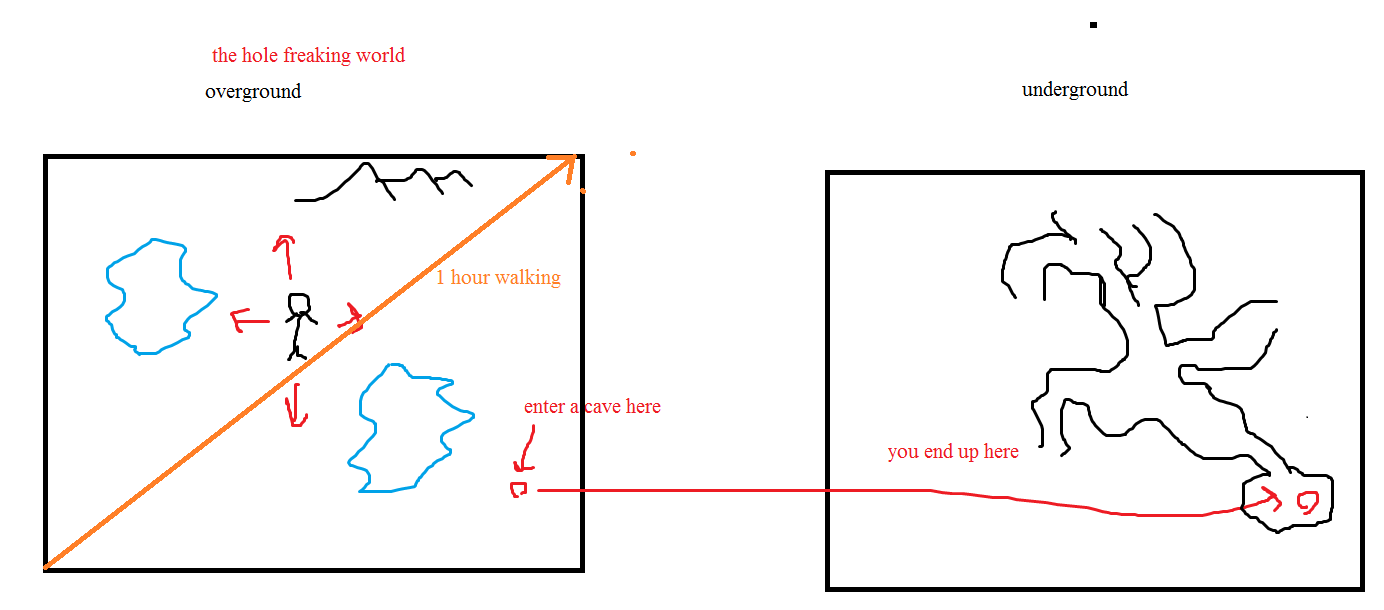
+overground2, overground3 ... etc, for second floor places in houses for example.
The problem by doing this, however, is I would re-think graphics. I would need to spend much more time on animations such, if for example, rooms in houses were physical space instead of a new "area."
With so much time spent going directly up and down, I feel I must draw animations for going up and down. And this crashes with the gameobject-hiarcy-animation system I have. And I would be forced to use sprite animations. But that doesn't compliment the way I want do handle equipment and character customzing. I could go 3D mode and have it a isometric game, but I want to stick with 2D on this project.
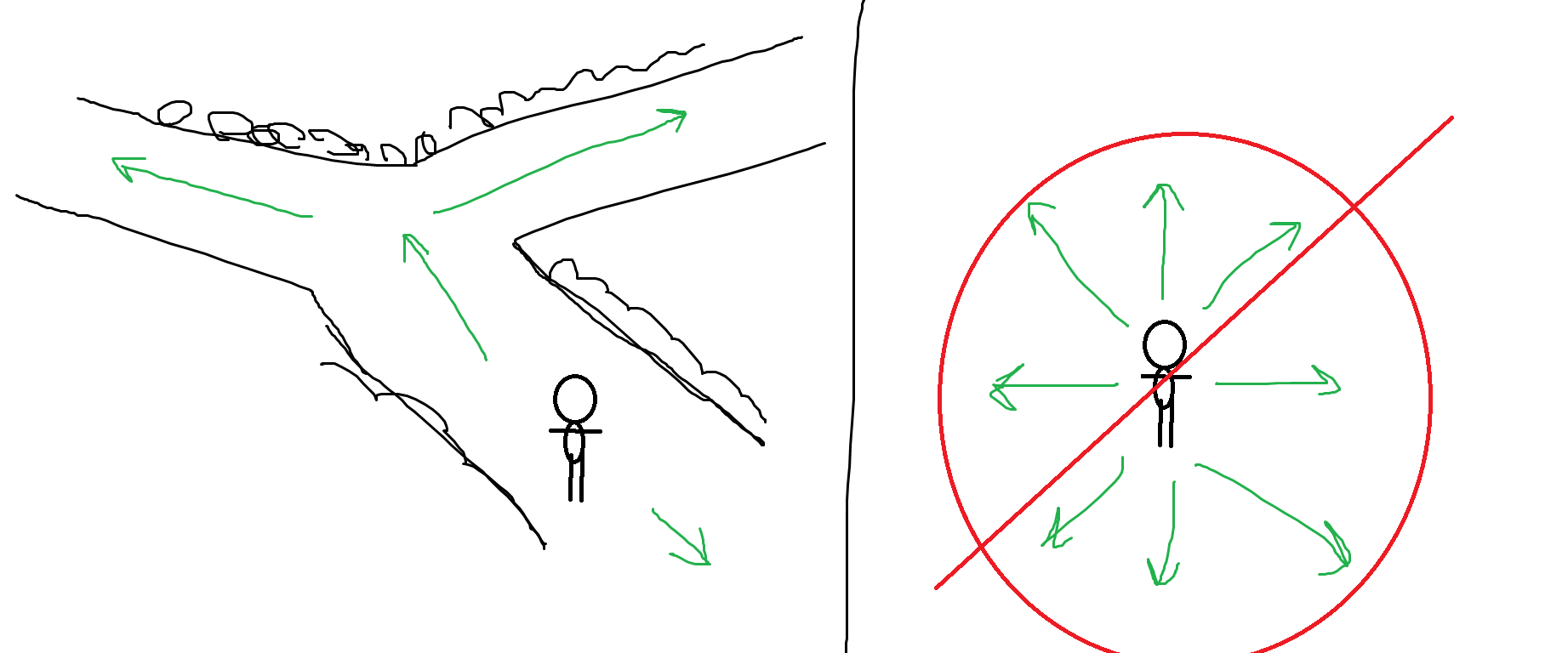
So what I can do instead, is limit players to walk on paths, and avoid the paths being directly up and down IN LONG DISTANCES ... that way I can get away with not having up and down animation.
Houses would be sorta funky... I guess I will have to live with that. I would also need do some pathfinding. Hopefully Unity has some prepared goodies for me to do that :/
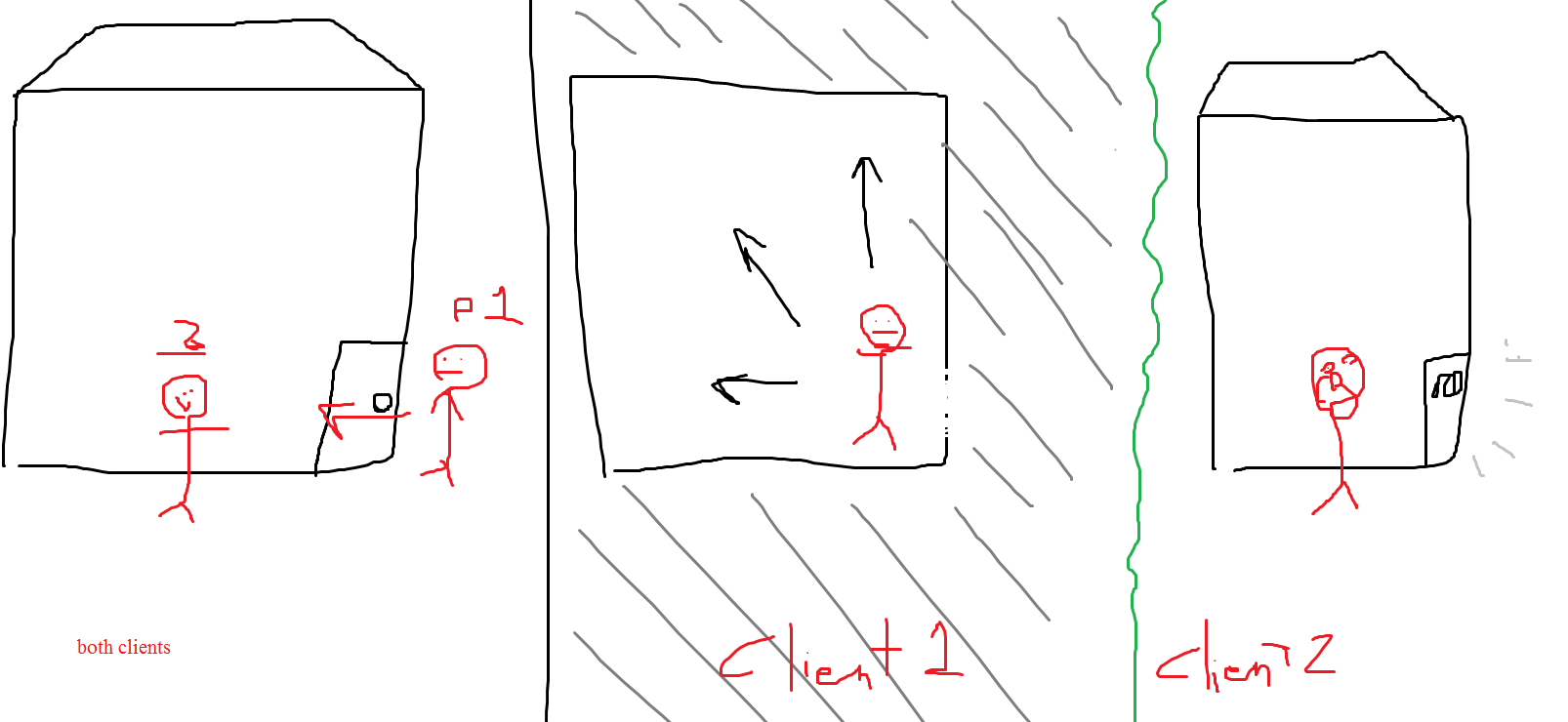
So, a way to deal with buildings is to have different views on clients, depending whether you are inside or outside the building. The player walking inside the house would still be at the position in the world of the actual house, but the view is different. This could actually work, but the main problem is that it's a funky hack. On Client 1: the space of the house on the Y axis is walkable floor, like the rest of the game. But on Client 2 the space of the house on the Y axis is HEIGHT ... so, the Y-axis have two different meanings depending on whehter you're inside or outside. I don't know if I like that.